Sometimes in Lightroom, just having a Smart Preview is enough.
Using Smart Previews saves having hard drives plugged in all the time, edits can still be made and images exported at a reduced size from the original.
But if you need to export the original file size for printing, for a client or even to make further edits using Photoshop or other software then you will need the original file.
It does happen that when you do some tidying in your hard drives, files and folders can get moved and Lightroom will see them as Missing.
In this case, my Q drive started to have troubles and I moved to using my second copy on a new drive.
There are, as always, a few ways to do anything in Adobe products.
Here, I have a Smart Preview and want to locate the original photo:
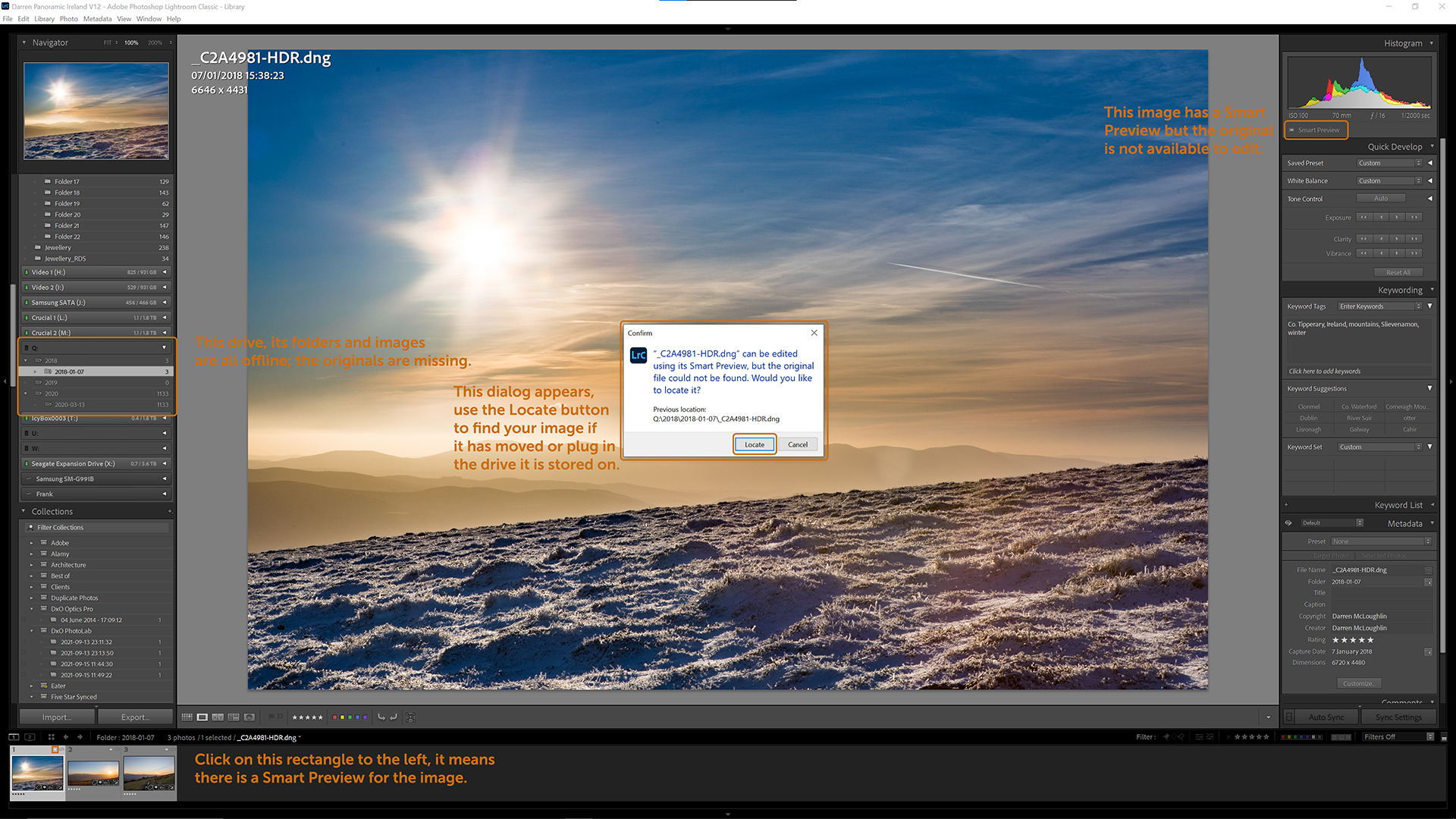
-
Click on the little square on the thumbnail in the filmstrip
-
A dialog box will launch asking if you would like to Locate the photo, stating that ""File name" can be edited using its Smart Preview, but the original file could not be found. Would you like to locate it?"
-
Click Locate to bring up a second dialog that allows you to look for and locate the missing photo.
-
Search through drives and folders to find the file and make sure that "File name" and the "Locate "File name"" match.
-
You can have Lightroom find nearby missing photos by checking the button at the bottom of the dialog and it will update the other photos in the folder, in this case three in total.
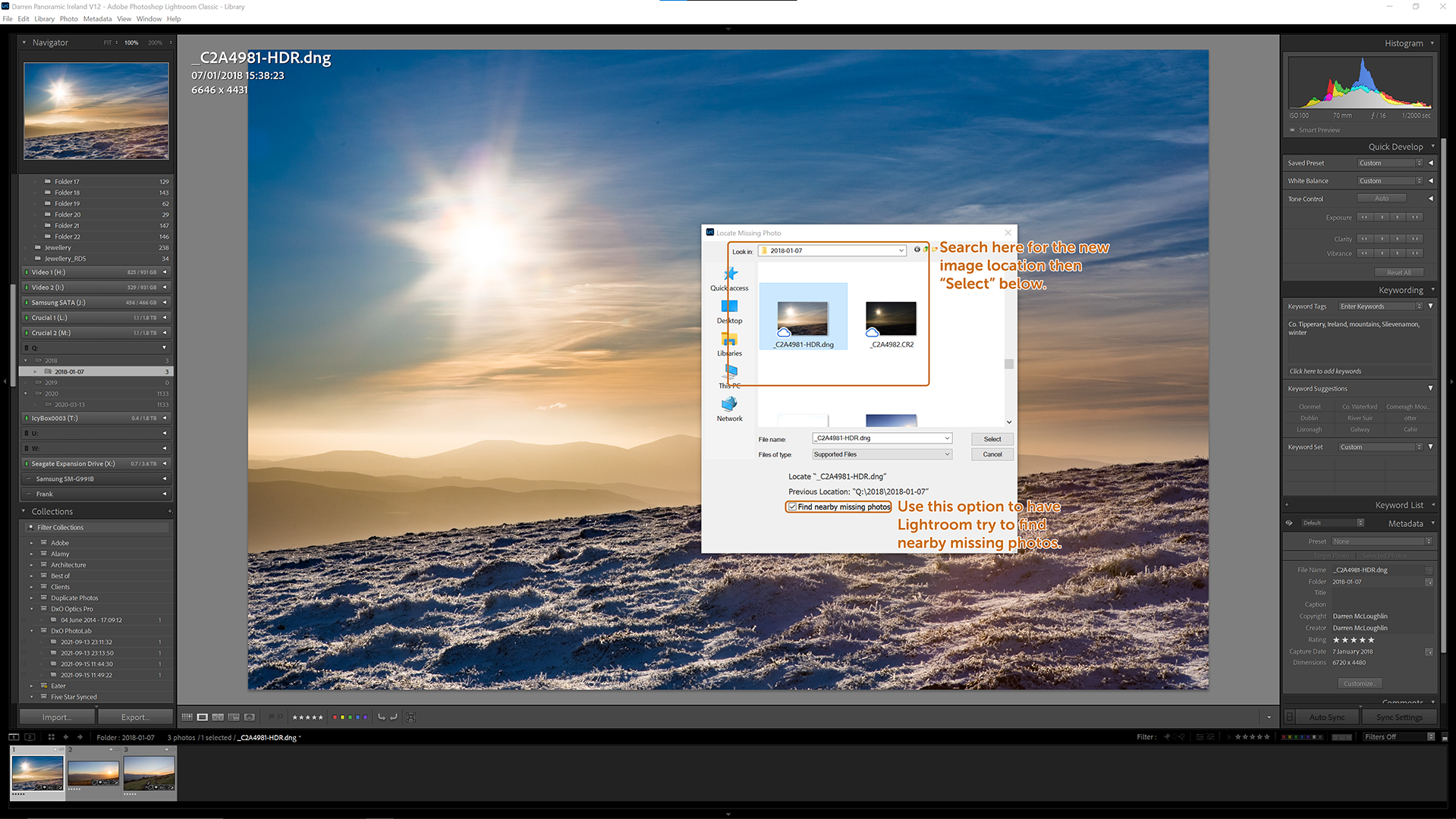
That's it, this is one way to find missing photos in Adobe Lightroom, this time from a Smart Preview.
Enjoy the view, from Slievenamon in County Tipperary on a frosty, snowy day in winter.
Find out more about Panoramic Ireland's photography workshops that include post-processing, image management and if you aren't in Ireland take an online one-to-one tutorial on how to improve your photography.

